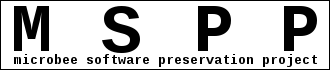Microbee
The Microbee is an Australian made 8 bit computer that was first released in kit form in 1982. It was a popular and successful machine that was actively developed and enhanced over the following years with many models being made available until the final units were produced in 1990. In 2012, the Microbee was re-released as a limited edition for retro computing enthusiasts.

Overview
Categories
There are many different Microbee models with a range of different characteristics. They can be categorised into 5 main groups:
|
Category |
|
|
Standard |
- The first Microbees were all Standard machines.
- Initial models were ROM based, with Disk based models becoming available later.
- Has a two circuit board design - a Main board and a separate Core board that plugs on top of the Main board.
- Has a 60 key QWERTY keyboard with a bit-paired layout.
- Supports both LORES and HIRES graphics, with a limit of 128 unique PCG characters.
- Has monochrome composite video output only, unless an optional colour board was fitted.
- ROM based machines use cassette tape for program and file storage. Disk based machines use floppy disks for program and file storage, in addition to providing normal cassette storage support.
- ROM based machines automatically boot into Microworld Basic on power up. Disk based machines boot into CP/M or a Monitor ROM if no boot disk is available.
|
|
Premium |
- Premium Microbees were released several years after the Standard machines.
- Most Premium models were Disk based, but one ROM based was produced.
- Has the same two circuit board design as Standard models with the Core board plugging on top of the Main board, but the Premium Main board has been completely redesigned and has more features.
- Has a 64 key QWERTY keyboard with a bit-paired layout. 4 arrow keys have been added were not available on Standard models.
- Has an enhanced video and graphics system that avoids screen glitches and largely removes the Standard HIRES PCG graphics limitations.
- Colour CGA video output is provided as standard, in additional to the normal monochrome composite output.
- ROM based machines use cassette tape for program and file storage. Disk based machines use floppy disks for program and file storage, in addition to providing normal cassette storage support.
- ROM based machines automatically boot into Microworld Basic on power up. Disk based machines boot into CP/M or a Monitor ROM if no boot disk is available.
|
|
Teleterm |
- A specialised package "communications solution" in a new style "Delta" case with a new PC layout keyboard.
- Supports RS232 serial communications or has an integrated telephone modem.
- Includes a set of software packages in ROM - Videotex, TeleWord (word processor), Telcom and desktop utilities.
- Internals are based on the Premium Main board.
- Uses cassette tape for storage. Disk storage was not available.
- Features an integrated 32KB non-volatile RAM disk for file staging and editing, prior to saving to tape.
|
|
256TC |
- A general purpose machine with similar features to the Premium, but uses the new Delta case and keyboard.
- Implements a new single circuit board design with 256KB of on board RAM.
- Has an integrated Real Time Clock (RTC).
|
|
Premium Plus+ |
- Based on the 1980's Premium model, but developed by Microbee Technology in 2012.
- Uses a combination of 1980's technology and 21st century components.
- Has an original Premium Main board (slightly modified) and a brand new Core board.
- A limited edition release with only 120 units produced.
|
Attributes and Features
|
Attribute |
|
|
CPU |
- All Microbees use the Zilog Z80 CPU, clocked at either 2MHz or 3.375MHz.
|
|
RAM |
- RAM capacity is either 8KB, 16KB, 32KB, 40KB, 56KB, 64KB, 128KB, 256KB or 1MB depending on model.
- Models with less than 64KB capacity use CMOS Static RAM. This can be made non-volatile with the addition of a battery, which was fitted to many models as standard.
- Dynamic RAM is used for models with 64KB, 128KB and 256KB capacity.
- The Premium Plus+ uses modern surface mount CMOS Static RAM to provide its 1MB.
|
|
ROM |
- Early ROM based models are generally configured with 16KB, 24KB or 28KB ROM capacity.
- Later models incorporated bank switching techniques to provide additional ROM capacity and allow multiple ROM software packages to be switched in/out of visibility within the same memory address range.
- Software packages that are most often installed in ROM based machines are:
- Microworld Basic (16KB). Fitted as standard in most models.
- WordBee Word Processor (8KB). Standard in some models, optional in others.
- EDASM Z80 Editor Assembler (8KB). An optional alternative to WordBee.
- Telcom Communications (4KB). Optional.
- Disk based models are generally configured with either 4KB, 8KB or 16KB ROM capacity as a bootstrap BIOS.
|
|
Storage |
- Cassette Tape:
- Virtually all models can use audio cassette tape for program storage. This is the only storage option available for ROM based models.
- A external generic peripheral tape recorder is required.
- Programs are loaded and saved at either 300 or 1200 baud using 1200/2400Hz audio tones.
- The tape recording format loosely conforms to the Kansas City standard.
- Floppy Disk:
- Disk models use floppy disks as the primary program storage medium.
- Both 3.5" and 5.25" floppy disks are supported by different models.
- Hard Disk:
- Some models also support hard disk storage.
- Solid State:
- The TeleTerm uses non-volatile SRAM to provide a 31KB filesystem for document storage.
|
|
Video |
- All models provide a monochrome composite video output.
- An optional card can be fitted to Standard models to provide an additional colour video output (analog or digital). This output is not CGA compatible.
- Premium models provide built-in colour capability and a CGA compatible output.
- The Standard and Premium colour systems are largely compatible from a programming perspective, but have different colour palettes.
- A variety of display resolutions are possible with the main ones being:
- 64*16 characters. Default for running Microworld Basic.
- 80*24 characters. Default for running CP/M.
- 40*24 characters. Used by Viatel. Requires an optional Viatel card to be added to Standard models but is built-in for Premium models.
- 80*25 characters. Used by Telcom and some CP/M OS variants such as Peter Broughton.
- Standard models give priority to the CPU when accessing video RAM which leads to visible "screen glitches" (random black lines). This can be avoided by:
- Software polling to ensure that the CPU only accesses screen RAM during the video's vertical blanking period.
- Fitting an optional "screen deglitch" card.
- Fitting an optional colour card.
- Premium models give RAM access priority to the video system instead so do not suffer from screen glitches.
|
|
Graphics |
- All models use the Programmable Character Generator RAM (PCG) to produce graphics.
- On Standard models the PCG size is 2KB. Premium models have a 16KB PCG as standard which can be upgraded to 32KB. The Premium Plus+ has a 32KB PCG.
- Microworld Basic supports commands such as SET, RESET, INVERT and PLOT to manipulate pixels and draw graphics.
- Two graphics modes are supported:
- Low resolution (LORES) mode:
- Gives a resolution of:
- 128*48 pixels on a 64*16 character display.
- In this mode the PCG is simply programmed with "chunky" graphics characters, which are identical to the graphics characters used by the TRS-80.
- High resolution (HIRES) mode:
- Gives a resolution of:
- 512*256 pixels on a 64*16 character display.
- 640*264 pixels on a 80*24 character display.
- 640*275 pixels on a 80*25 character display.
- On Standard models, the maximum number of unique PCG characters is limited to 128 by the 2KB PCG RAM. This places a significant constraint on the type of images that can be drawn in HIRES mode before running out of PCG capacity.
- On Premium models with 16KB PCG RAM, the character limit is increased to 1024 which means that there is no risk of running out of PCG capacity with a 64*16 display resolution regardless of the type of image drawn.
- On Premium Plus+ models, or upgraded Premiums with 32KB PCG RAM, the character limit is increased to 2048 and they will not run out of PCG capacity at any resolution.
|
|
Fonts |
- Early models have a 2KB character ROM fitted to provide a single font suitable for a 64*16 character display.
- Later models used a 4KB character ROM to provide separate fonts for 64*16 and 80*24 character screen resolutions.
- Both fonts support upper and lower case characters. There are 128 characters in total per font.
- The 256TC supports several different ROM sizes designed for international character fonts.
|
|
Sound |
- Sound output is provided by an internal speaker. Speaker volume can only be adjusted on Premium, TeleTerm, 256TC and Premium Plus+ models.
- All models generate sound though simple software bit bashing, using a single bit.
- Premium models have the facility to fit an optional specialist sound chip (SN76489AN), but this was not fitted to any production models.
|
|
Keyboard |
- Standard models have a 60 key QWERTY style keyboard with a bit-paired layout.
- Premium and Premium Plus+ keyboards are the same as Standard keyboards except with the addition of 4 arrow keys.
- The TeleTerm and 256TC both have 92 keys, including a numeric keypad, function and direction keys. Keyboard layout is typewriter-paired (IBM PC style), rather than bit-paired.
|
|
Serial port |
- Most models include an RS232-like serial port for connecting peripheral devices such as printers via a DB25 connector.
- Software controlled bit bashing is used for all serial communications rather than any specialist serial hardware.
- The port is configured as Data Terminal Equipment (DTE) but does not implement all RS232 standard signals and does not provide negative voltages on output as standard. Nevertheless, it is compatible with many standard RS232 peripherals.
- Microworld Basic supports only 300 and 1200 baud communications but speeds as high as 19200 baud are possible with other software on 3.375MHz machines.
- An optional Z80 SCC could be fitted to DRAM core boards.
|
|
Parallel port |
- An 8 bit programmable input/output parallel port is provided on all but the earliest models via a DB15 connector. The connector can be added as an option if not already fitted.
- The port is not natively compatible with Centronics printers but can be made to work with the addition of an external adapter.
- The parallel port is also commonly used as a joystick interface.
|
|
DIN port |
- A 5 pin DIN port is used by all models. This multifunction port carries:
- Power input. The Microbee is usually powered via this port.
- Composite video output for connection to a video monitor.
- Tape recorder output for connection to the recorder's AUX IN/MIC socket. This connection is used for saving programs to tape.
- Tape recorder input for connection to the recorder's EAR (earphone) socket. This connection is used for loading programs from tape.
|
|
System Clock |
- On early models the master clock runs at 12MHz. This provides a 12MHz video dot clock suitable for a 64*16 character display and is divided by 6 to provide a 2MHz CPU clock.
- Later models use a 13.5MHz master clock to provide a 13.5MHz video dot clock required for the higher resolution 80*24 character display. On these models the master clock is divided by 4 to provide a 3.375MHz CPU clock.
|
|
Real Time Clock (RTC) |
- Most Standard models do not have an integrated hardware RTC, but this can be added as an option via an add-on board. The final version of the Standard Main board, as used with some Series 3 and PC85 models, does have provision for an optional on board RTC.
- Premium models also have a facility to install an optional RTC on the Main board.
- The TeleTerm and 256TC include an integrated hardware RTC as standard.
|
|
Expansion port |
- All Standard and Premium models have the facility to install a 50 way expansion connector which provides peripherals with direct access to the Z80 bus.
- The 50 way connector is factory installed in the Microbee 64K/64K Plus models to provide connectivity to the external disk unit. It was not usually installed for other models, but could be added as an option.
- The port is located on the Core board for models using Static RAM and on the Main board for models using Dynamic RAM.
|
|
Floppy port |
- Most disk based models provide a 34 way connector on the Core board for attaching external floppy drives.
- The 256TC 34 way connector is used internally to connect its internal floppy drives so is not normally available externally.
|
|
Power |
- All Microbees require an external power supply to provide 10-12v DC @ approx 1-1.5A. This is usually supplied via the 5 pin DIN port.
- A 240v AC plugpack is used to supply power for many models.
- Power for the CIAB and Premium models is normally supplied from the separate floppy disk unit.
- The M-15 monochrome monitor can also act as a power source for some systems.
- Microbee 64K/64K Plus models are normally powered from the external disk unit, if fitted, via the 50 way expansion bus rather than via the normal DIN port.
|
Models
Detailed information on each Microbee model can be found on these pages:
Series 1 Models
Series 2 Models
Series 3 and PC85 Models
Premium Series Models
Other Models
Software
System Software
More information on Microbee System Software can be found here:
General Software
The Microbee was a popular system during the 1980s and a lot of software was developed for it, both commercially and by enthusiastic amateurs.
Program Catalogue
This is a catalogue of all known general Microbee software, though It does not include generic CP/M programs. Programs are sorted by title and include details such as year of release, description, author, publisher etc wherever those details are known. The list is quite long so has been split into 4 separate pages just for manageability.
Program Listing Catalogue
Magazines and Newsletters of the Microbee era commonly included printed listings of Microworld Basic or Assembly Language programs that could be keyed in by the reader. Listings are sorted by title and include details such as description, author, magazine/newsletter, date of release and the title of the Repository file that contains the program. YC and APC items are not yet complete.
Hardware
Cases, Badges and Labels
More information on Cases, Badges and Labels can be found here:
Main boards
More information on Main boards can be found here:
Core boards
More information on Core boards can be found here:
Add-on boards
More information on Add-on boards can be found here:
Peripherals
A number of peripherals were available that can be attached to Microbee's Serial or Parallel interface:
- BeeModem
- BeeTalker
- BeeThoven
- Beenet Interface
- EPROM Programmer
- Smart Model Controller
3rd party systems
Variations or add-on boards that were developed by 3rd parties (ie not Applied Technology) to provide new functionality or add features to standard systems:
Reference
General Reference
General reference material can be found here: